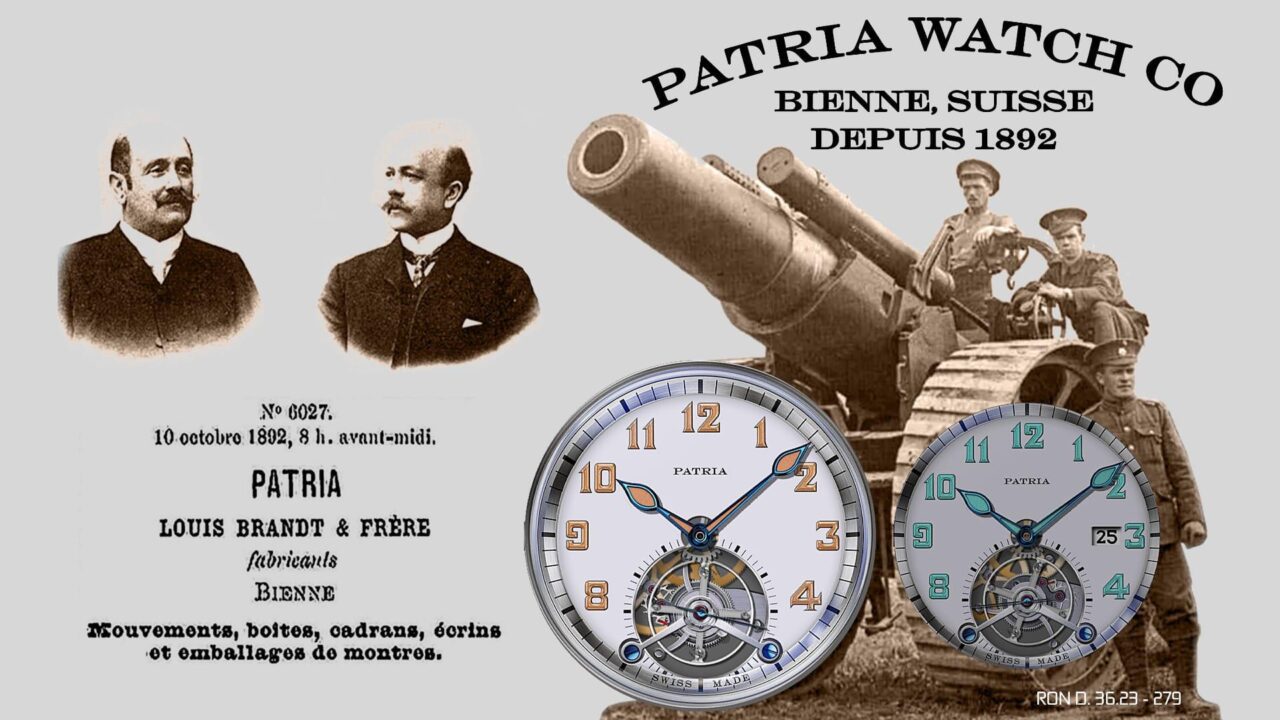Second hand battery level in dim mode
TAP ACTIONS:
Tap bottom of dial to unlock/lock tap actions, all markers will blink until taps are locked
Tap logo to change dials and hands
Tap center to zoom
Tap top of dial to rotate bezel
Tap 9 o’clock to change dim mode
OFF default
ON
AUTO
ALWAYS AUTO
ALWAYS ON