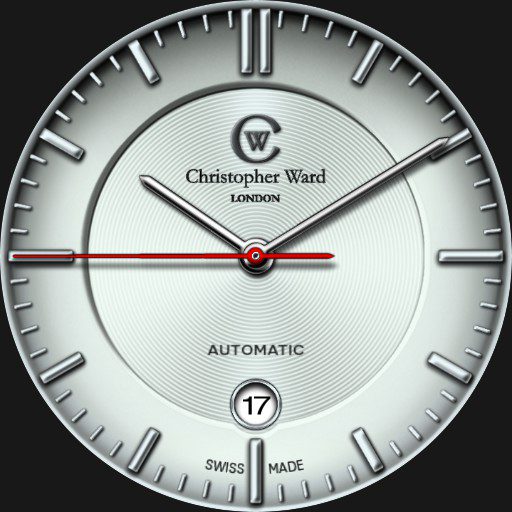Watch Functions:
Tap 12 for DIM options
Tap 6 to start/stop chrono and double-tap to reset
Watch auto-locks every minute, double-tap center to unlock
Once unlocked, tap center again to zoom
Seconds hand shows battery level in dim modes
If any DIM mode is active and chrono is working, hands will park and chrono will continue working in the background