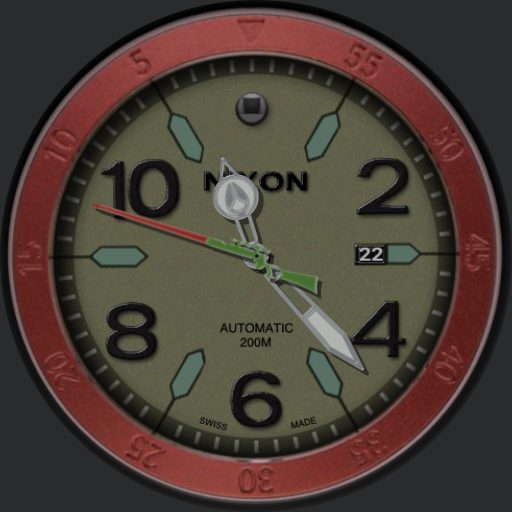- Tap lock toggle between 2 and 3
- Tap 9 to change dim color. Tap center to zoom
- Tap 12 to rotate bezel slightly
- Tap logo to rotate fully
- Tap 6 to cycle thru Dim modes
- Tap 3 to temporarily display Battery, Date, Complications 1 and 2
Free WatchFaces for Android and Apple Watches!