


Another one that caught my eye. Very Limited Edition, as I read the Predator in Red had only 25 available and the Zenvo version I think was a ONE only.
If you haven’t seen this brand, do yourself a favour and check out the entire Rebellion brand. They may not be cheap but make some very cool looking watches.
To read the watch, the top hand counts the minutes. The caliper is the hours and the rotating disk with 24Hr scale is supposed to be a GMT hand. I find these somewhat pointless, so I have made it a 24 hour rotating disk instead. I think this makes more sense.
Not drawn entirely from scratch in GIMP and assembled and coded in WatchMaker.
Tap Features:
- Double Tap 6 to Unlock Tap Functions / Single Tap to Lock tap functions.
- Centre to Zoom. (Multi)
- Tap 3 to adjust Brightness
- Tap 9 to toggle Dim – Auto / On / Off
- Tap 12 to toggle Faces, also in Dim

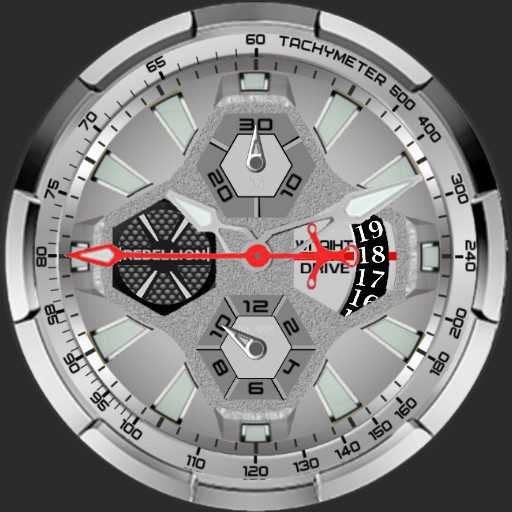

This WF .zip even after a RAR file extraction is totally useless, also note: IT CAN NOT BE OPENED USING WATCHMAKER. Watchfaces.be should program a checkbox under the Download box indicating back to you that this WF is unable to install, most likely missing files, as most user are not file literate to incorporate extracted files into watchmaker file directory. Please, fix this known issue or go back to having WF files into .watch files which can be IMPORTED correctly & easily into Watchmaker. Thank you for your cooperation in this matter.
This is a problem with some browsers that add the “.zip” extension to the end of the filename when you download any watchface
To get rid of this problem, you have to rename the watchface file before importing to the watchmaker app and make sure that the extension is “.watch” only not “.watch.zip”
Rebellion Predator 2.0 – 2in1 IS A USELESS .zip file which CAN NOT BE OPENED IN WATCHMAKER. It list a lot of downloads, but were users able to import it into Watchmaker?!!
This is a problem with some browsers that add the “.zip” extension to the end of the filename when you download any watchface
To get rid of this problem, you have to rename the watchface file before importing to the watchmaker app and make sure that the extension is “.watch” only not “.watch.zip”