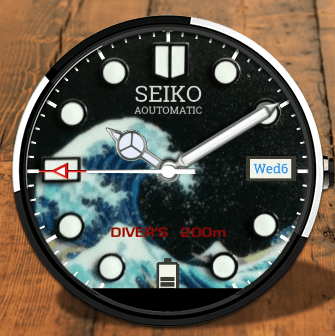Watch Features:
- Second-hand battery level in dim mode
- double tap top of the dial to enter the menu
SETTINGS
- change dial
- enable/disable reflections
- zoom
- bezel rotation
- bezel rotation select by 1 min or 5 min
- change bezel to a small one
- dim mode off default, on, auto, always auto, and always on
- dim color select
- hide/show glass effect