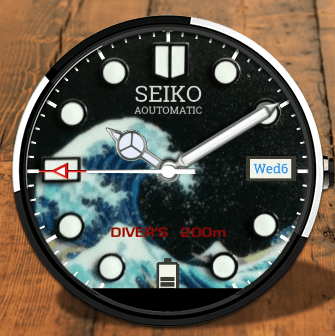Second hand battery level in dim mode, second hand tip will change color gradually from green to red
TAP ACTIONS:
Tap bottom of dial to unlock/lock tap actions, 6 o’clock marker will blink until taps are locked
Tap center to zoom
Tap 2 o’clock for next face, tap logo for previous face
Tap 1 and 11 o’clock to increase or decrease brightness
Tap 9 o’clock to change dim mode
Off default, on, auto, always auto and always on
Version 1: Zoom Without any Border
Version2: Zoom with Hour and Minute Marker Only
Version 3: Zoom with Hour and Minute Marker & Include Bezel Rotation