Maybe its uninteresting but i like switching.
Why is everyone looking for ‘upper-class’ replics instead of using the possibilities?
I’m a nOOb with GWD, but i’ll keep on trying 😉
CU
Taps:
lower half = switch to steps, battery and heartbeats;
at 9 = switch to settings.
maybe noone likes, but i like this website!!!


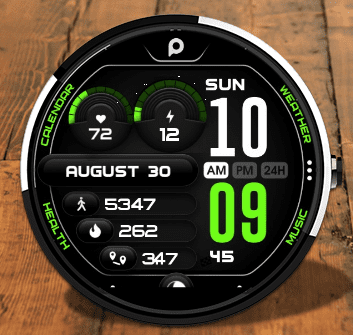
very ugly
Keep trying, Nice Design
Also check the Resources section of this website to make your design easier and get the professional look.
Nice! But keep trying )