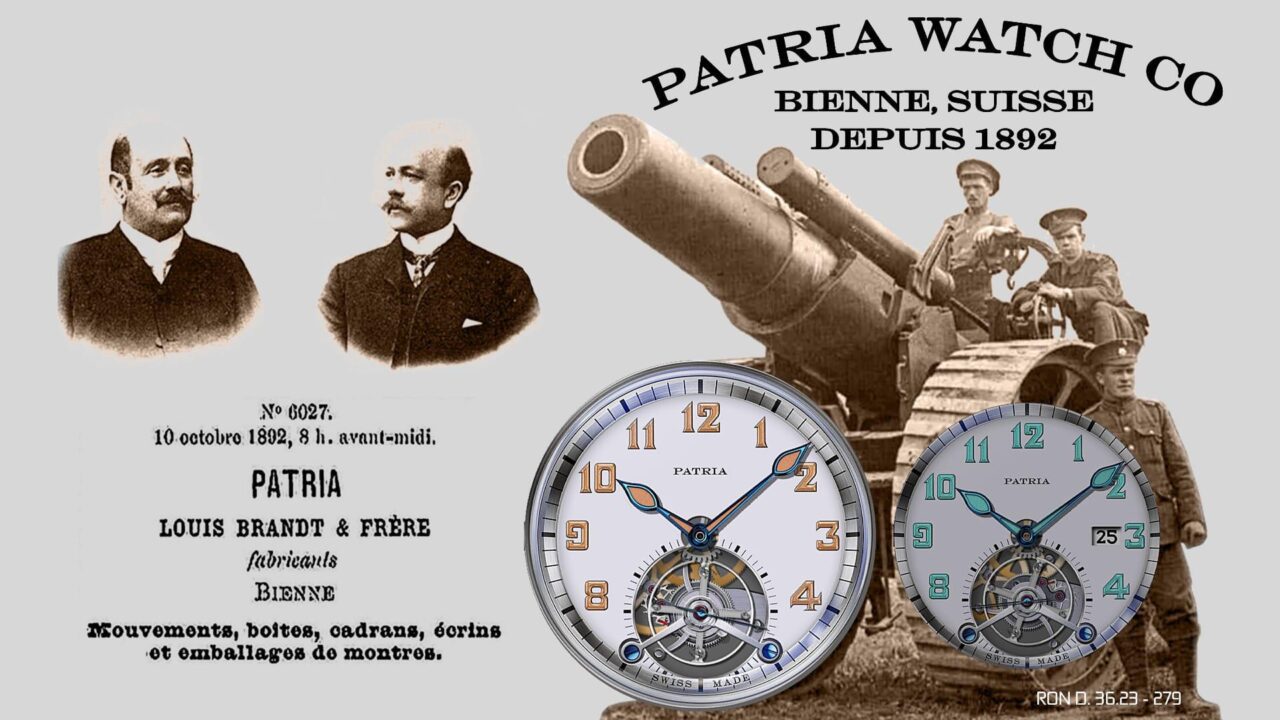Second hand and markers indicate battery level in dim mode
Second hand tip and markers will change color gradually from green to red
TAP ACTIONS
Tap bottom of dial to unlock/lock tap actions, markers will blink until taps are locked
Tap 3 o’clock to select colors ucolor for markers and logos
Tap 1 and 11 o’clock to increase or decrease brightnes
Tap 9 o’clock to change dim mode OFF default and ON