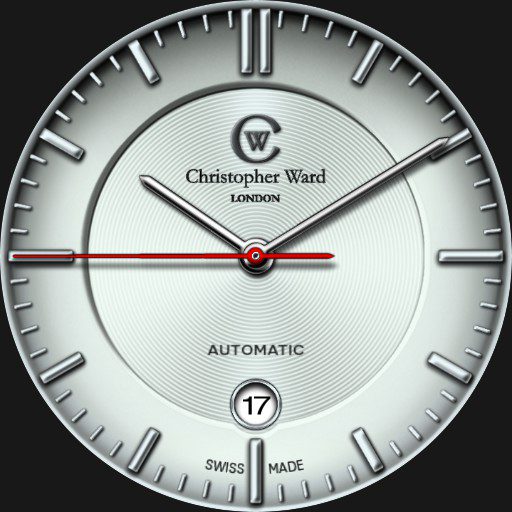Watch Features:
My new watchface…
Tap 3 to show/hide chrono
Tap 6 to start/stop chrono, double-tap to reset
Tap 9 to change brightness level
Tap 12 for DIM functions
Tap center to lock buttons, double-tap to unlock
Tap at 4 to change seconds hand to show battery level a few seconds
This function works in lock mode also
Seconds hand shows battery level in DIM modes
Autolock function every minute
If stopwatch is running and DIM is activated SW continues in the background